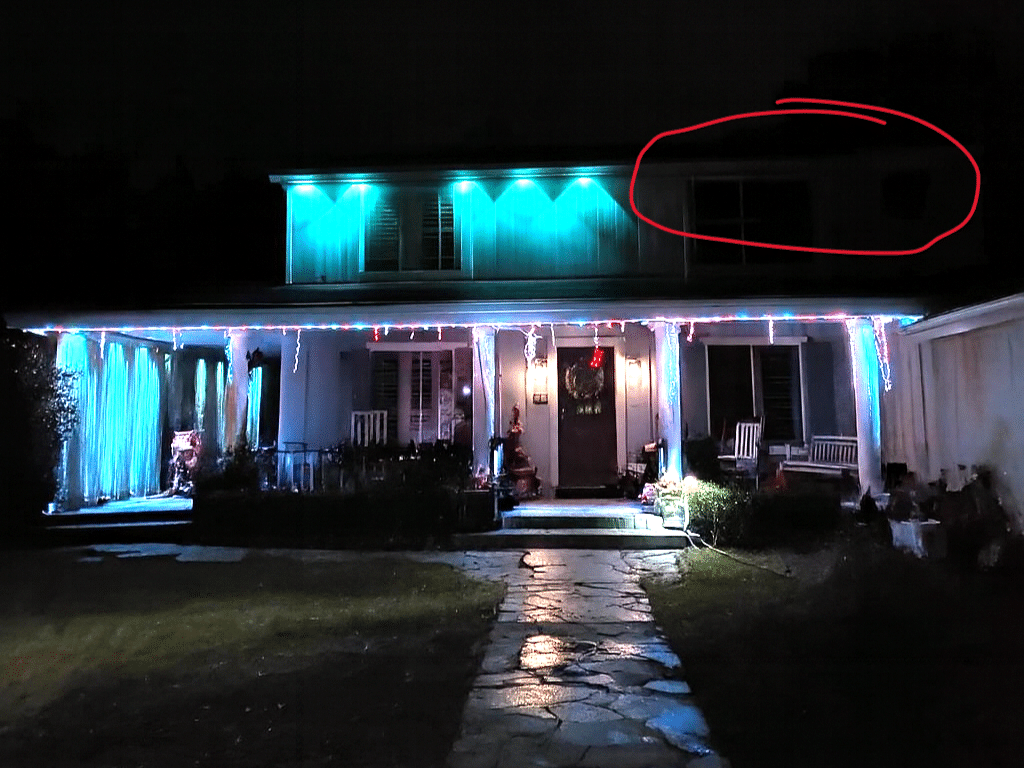🛠️ How to Reset Your Govee Lights When One Strand Stops Working
If your Govee permanent outdoor lights were working perfectly but now one strand suddenly went dark, you’re not alone. This is one of the most common issues we see — and the good news is, it’s usually an easy fix you can do yourself in just a few minutes.
In this quick guide, we’ll show you exactly how to reset your Govee lights from the controller box to get every strand shining bright again.
🔍 Step 1: Double-Check the Basics
Before jumping into a reset, rule out the simple stuff first:
- Inspect all connectors. Unplug and firmly reconnect each strand, making sure the arrows on the connectors line up correctly.
- Check your power. Confirm your power adapter is plugged in all the way and that the outlet itself has power.
- Look for damage. Check for bent pins, corrosion, or moisture inside the connectors — all of which can stop a strand from lighting up.
If everything looks good but one strand is still out, it’s time to perform a reset.
⚙️ Step 2: Reset the Lights Using the Govee Controller Box
Most Govee light kits (including H706, H705, and H610 series) can be reset directly from the small controller box between the power adapter and your first light strand.
Here’s how to do it:
- Locate the controller box. You’ll see three buttons: Power, Mode, and Color (some models may show Power, Brightness, or Music).
- Turn the lights on. Make sure the system has power.
- Press and hold the Power button for about 10 seconds, or until you see the lights begin to flash or cycle through colors.
- On certain models, hold Power + Mode for 10 seconds instead.
- Release the buttons. The lights will reset to factory defaults.
- Open the Govee Home App and re-pair the device like it’s new.
Once you complete this step, your previously dark strand should illuminate again.
💡 Step 3: Re-Pair and Test Each Strand
After the reset:
- Reconnect your lights in the Govee Home app.
- Run a color test or change effects to make sure each strand responds.
- If one strand is still dark, try swapping its position with a working one.
- If the same strand doesn’t light up in another position, it’s likely defective and may need replacing.
🧼 Step 4: Prevent Future Issues
To keep your Govee setup running smoothly:
- Seal outdoor connections with weather-resistant covers or dielectric grease.
- Mount the controller box in a sheltered area away from direct sun and rain.
- Update the Govee Home app regularly to ensure your firmware is current.
✨ Final Thoughts
If one of your Govee strands stopped working after installation, it’s usually just a temporary communication issue. Performing a controller box reset almost always restores full function. With a few quick steps, you’ll have your outdoor lighting display back to its original brilliance.
🧩 Need Custom Mounts for Your Govee Lights?
At Deliciosa Décor, we design and 3D-print precision-fit mounting brackets for Govee, Enbrighten, Eufy, and Nanoleaf permanent light systems. Our mounts keep your lights perfectly aligned and protected year-round — with a clean, professional finish installers love.